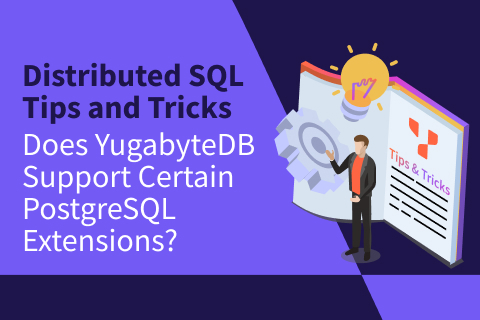Can You Set Different RF Values And Server Counts For The Read Replica Cluster?
Read replicas asynchronously replicate data from your primary cluster to a remote region in order to serve low latency reads to users in those areas. Read replicas are observer nodes that do not participate in writes, but get a timeline-consistent copy of the data through asynchronous replication from the primary cluster. They do not guarantee strong consistency and ACID compliance. As such, stale reads are possible with an upper bound on the amount of staleness.
Learn more about read replicas>>>
Your primary cluster along with any read replicas make up what we call a Universe in YugabyteDB. Read replicas can have any number of servers, since their server count and replication factor (RF) is completely separate from your primary cluster. For example, if you have your primary cluster in the US, you can extend to a single region in the EU with a single read replica, or you can have multiple read replica nodes in different regions. Since read replicas have their own replication factor, if you want high availability for that replica you would want to have a higher node count and replication factor greater than 1.

Join us at our free online Distributed SQL Summit on September 12 to hear about our new Connection Manager during the keynote.
Discover More Tips and Tricks
Explore our library of distributed SQL tips and tricks and general “how to” information on the YugabyteDB blog and on our DEV Community Blogs.
Events and Training
Check out the upcoming YugabyteDB events, including all training sessions, conferences, in-person and virtual events, and YugabyteDB Friday Tech Talks (designed for engineers by engineers).
In addition, there is some extremely popular “how to” content on the YugabyteDB YouTube channel.
If You Have Questions About YugabyteDB and Distributed SQL
If you have questions, ask them on the YugabyteDB Slack channel, Forum, GitHub, or Stack Overflow.
Ready To Start Exploring Yugabytedb Features?
You have some great options to get started. Run the database locally on your laptop (Quick Start), deploy it to your favorite cloud provider (Multi-node Cluster Deployment), sign up for a free YugabyteDB Managed cluster, or request a full-featured trial. It’s easy! Get started today!